

+ 후기
수강기간: 20220322 40분
구조 설명 부분이 기똥차다. 컨테이너 선박에 비유하면서 이야기해주는데
이정도 정성의 강의면 들을 가치가 충분하다고 생각한다.
introduction은 어떻게 진행될건지 설명만 하고 있어서, 가볍게 들었다ㅎ
Introduction
7 lectures • 20min

| 1. core concepts
- cluster architecture: 구성
- api primitives: pod, replicaset, ns 같은 것 복습
- services & other network primitives: 나머지
3. logging monitoring : monitor cluster 4. application lifecycle management : rolling updates and rollbacks in deploy + configure applications + scale application, self-healing 5. cluster maintenance : take down nodes + perform and upgrade cluster + backup and restore 6. security : tls certificates 7. storage : pv, pvc 8. Networking : configuration on cluster nodes + ingress, routing, core dns, dns, network ns, CNI, etc 9. Installation, Configuration, Validation : design k8s cluster + install mastser and nodes + HA k8s cluster + provision infrastructure 10. Troubeleshooting : application failure + worker node failure + control plane failure + networking |
> 자격증에 대한 설명
- k8s 사용 많이 함
- 2시간, $300, 12개월 유효기관, 인터넷
- 객관식이 아님, 무작정 외우는 것 안됨
- documentation 보는법 알려줄거임
- Certified Kubernetes Administrator: https://www.cncf.io/certification/cka/
- Exam Curriculum (Topics): https://github.com/cncf/curriculum
- Candidate Handbook: https://www.cncf.io/certification/candidate-handbook
- Exam Tips: http://training.linuxfoundation.org/go//Important-Tips-CKA-CKAD
- k8s for beginner/admin/devloper 다른강의 소개
- 하지만 다른 내용도 추가할 계획임 예를들어 Auto scaling a cluster, Horizontal POD, autoscalers, Stateful Sets Kubernetes Federation, Admission Controllers
Core Conceptsssss


40 lectures • 2hr 57min
pdf download link
12. ETCD in Kubernetes 03:16
> 2가지 설치 방법이 있음
cluster의 정보들을 저장함. nodes, pods, configs, secrets, accounts 등
cluster 설정에 따라 다르게 배포됨
1. scratch
- wget etcd binary
-- advertise-client-url : 내부 IP 설정이 되어야함
2. kubeadm tool
- pod로 배포가능. -n kube-system etcd-master
- k exec etcd-master -n kube-system etcdctl get / --prefiex -keys-only
13. ETCD - Commands (Optional) 00:57
> cli툴도 있음
14. Kube-API Server 04:50
> kube-api가 핵심임. 각 객체들이 통신하는데 api를 사용함
kubectl을 생각하면 되는데, post 방식으로 요청을 보낼 수 도 있음
ETCD와 직접적으로 접촉함
pod 생성 순서
1. authenticate user
2. validate request
3. retrieve data -> api로 pod 생성 명령어 인식
4. update ETCD -> 상태 업데이트 (아직 node 할당 안됨)
5. scheduler -> node 할당 되어있지 않다는 것을 체크하고, api-server에 요청보내면 worker node의 kubelet에 요청
6. kubeletet -> container runtime engine에 image로 pod 만듦
+ update etcd -> 상태 업데이트
kubeapiserver.service의 설정
-etcd-cafile, etcd-certfile, etcd-keyfile
-kubelet-certificate-authority, kubeletpclient-certificate, kubelet-client-key, kubelet-https
-etcd-servers=https://127.0.0.1:2379
#kubeadmin
-n kube-system kube-apiserver-master
17. Kubelet 01:42
18. Kube Proxy 03:41
19. Recap - PODs 09:12
20. PODs with YAML 07:04
21. Demo - PODs with YAML 06:17
22. Practice Test Introduction Preview 05:51
23. Demo: Accessing Labs 02:55
24. Accessing the Labs 00:14
Link: https://uklabs.kodekloud.com/courses/labs-certified-kubernetes-administrator-with-practice-tests/
Apply the coupon code *****
25. Practice Test - Pods 00:01
26. Practice Test - Solution (Optional) 07:39
27. Recap - ReplicaSets 16:09
29. Practice Test - ReplicaSets - Solution (Optional) 07:45
30. Deployments 04:26
| apiVersion: v1 kind: ResourceQuota metada: name: compute-quota namespace: dev spec: hard: pods: "10" requests.cpu: "4" requests.memory: 5Gi limits.cpu: "10" limits.memory: 10Gi |
31. Certification Tip! 01:07
32. Practice Test - Deployments 00:03
33. Solution - Deployments (optional) 05:07
34. Namespaces 08:22
35. Practice Test - Namespaces 00:04
36. Solution - Namespaces (optional) 05:03
37. Services 13:50
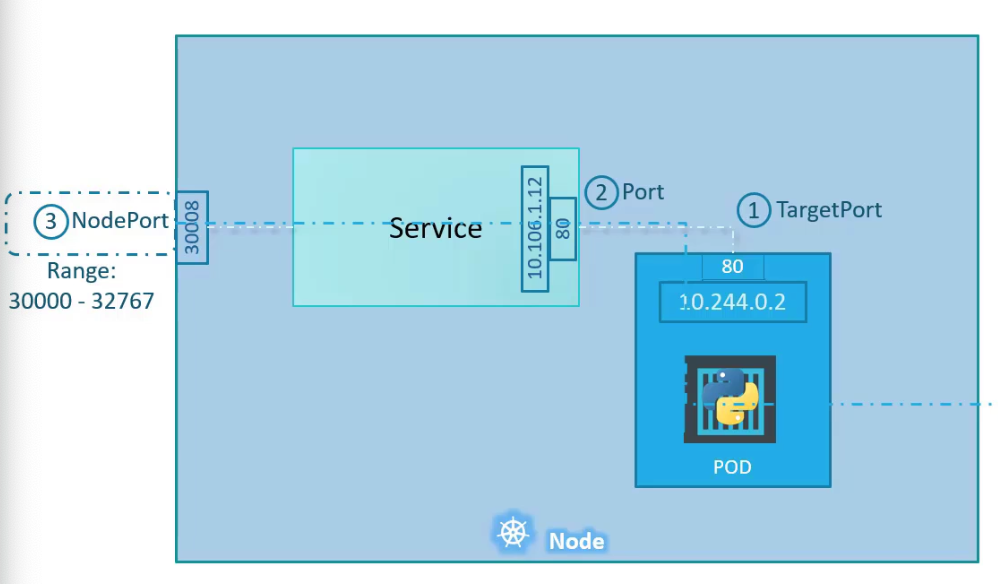
38. Services Cluster IP 04:01
39. Services - Loadbalancer 03:42
40. Practice Test - Services 00:01
41. Solution - Services (optional) 05:00
> 모르는 거 없었음
42. Imperative vs Declarative 13:05
43. Certification Tips - Imperative Commands with Kubectl 02:03
44. Practice Test - Imperative Commands 00:05
46. Kubectl Apply Command 04:38
Here's some inspiration to keep going Preview00:00
'기타 > K8S' 카테고리의 다른 글
| udemy)CKA 강의 듣고 따라하기_3장_scheduling :: mightytedkim (0) | 2022.03.26 |
|---|---|
| udemy)CKA 강의 듣고 따라하기_2장_핵심개념 :: mightytedkim (0) | 2022.03.26 |
| Kubernetes) prometheus-statefulset 삭제 안됨 이슈_prom-operator (0) | 2022.03.16 |
| Kubernetes) Prometheus emptydir disk full_초기화 (0) | 2022.03.16 |
| Kubernetes)helm 설치 (0) | 2022.02.21 |