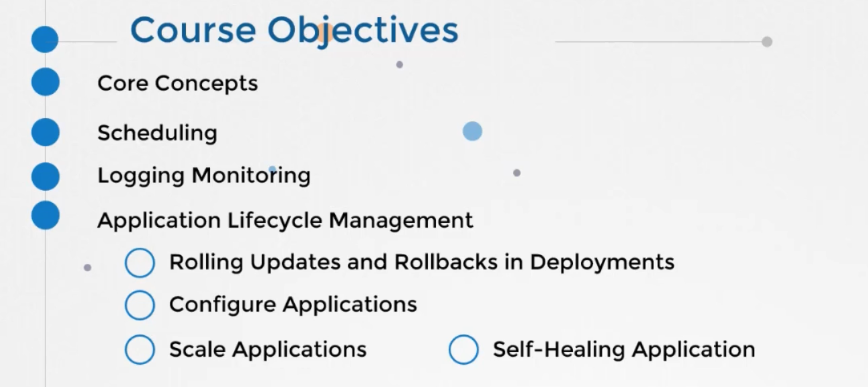728x90
반응형
CKA 강의 듣고 따라하기_5장_application lifecycle management

+ 후기
수강 기간: 20220330~20220402(4일)
1시간 30분짜리 챕터지만 목차상으로는 어려워보이는 것은 없을 것 같음
1. rollout은 히스토리 관리할 수 있어서 좋은듯
2. docker의 cmd, entrypoint 개념 복습해서 좋음
3. configmap, secret 적용하는법 복습
4. initcontainer의 개념
Course content
728x90
반응형
'기타 > K8S' 카테고리의 다른 글
| udemy)CKA 강의 듣고 따라하기_7장_security :: mightytedkim (0) | 2022.04.08 |
|---|---|
| udemy)CKA 강의 듣고 따라하기_6장_cluster mng :: mightytedkim (0) | 2022.04.03 |
| udemy)CKA 강의 듣고 따라하기_4장_Logging,Monitoring:: mightytedkim (0) | 2022.03.29 |
| udemy)CKA 강의 듣고 따라하기_3장_scheduling :: mightytedkim (0) | 2022.03.26 |
| udemy)CKA 강의 듣고 따라하기_2장_핵심개념 :: mightytedkim (0) | 2022.03.26 |