Vision-AI) coco dataset을 mask로 변환하기_coco2mask
이전 포스팅에서는 mask를 coco dataset으로 변환했습니다.
https://mightytedkim.tistory.com/215
Vision-AI) mask 이미지 coco datset으로 변환하기_mask2coco
coco 이미지를 mask로 변환하는 법이 있다면, 그 반대도 있겠죠. 이번에는 mask 이미지를 이용해서 coco datset을 만들어보겠습니다.실행하고 나면 파일이 생성된 것을 확인할 수 있습니다.사용한 변
mightytedkim.tistory.com
이번에는 반대로 mask를 coco로 변환해보겠습니다.
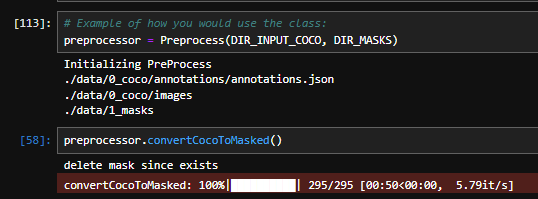
이제 확인해봐야겠죠.
이전 포스팅에서 mask와 coco를 시가화하는 글을 썼는데 이걸 이용해볼게요
1. https://mightytedkim.tistory.com/212
Vision-AI) coco dataset 시각화 하기 (코드 포함)
coco dataset을 시각화하는데는 많은 방법이 있습니다이번 포스팅에서는 소개하려고 합니다. 예상 독자는 아래와 같습니다1. coco datset 테스트가 필요하신 분2. 바로 사용할 수 있는 정리된 class가
mightytedkim.tistory.com
2. https://mightytedkim.tistory.com/213
Vision-AI) Mask 정리해서 시각화하기(one-hot, show_channel)
semantic segmentation에서mask가 제대로 만들어졌는지 궁금할 때가 있어요. 이걸 위해서 MaskViewer라는 class를 만들었어요. 원본 이미지와 mask 이미지만 보려고 할때는 아래처럼 show_channeld=False를 입력
mightytedkim.tistory.com
2개가 비슷한 것을 확인할 수 있습니다 :)
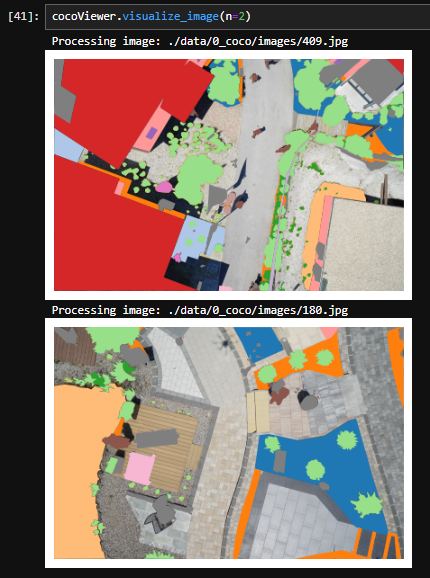

코드는 아래와 같습니다
class Preprocess(object):
def __init__(self, coco_path, output_mask_path):
print("Initializing PreProcess")
self.annotation_file_path = os.path.join(coco_path, "annotations", [f for f in os.listdir(os.path.join(coco_path, "annotations")) if f.endswith('.json')][0])
self.images_dir = os.path.join(coco_path, "images")
self.masks_output_dir = os.path.join(output_mask_path)
print(self.annotation_file_path)
print(self.images_dir)
print(self.masks_output_dir)
self.annotations = self.load_coco_annotations()
self.categories = {category['id']: category for category in self.annotations['categories']}
self.category_names = list({category['name']: category for category in self.annotations['categories']}.keys())
def load_coco_annotations(self):
with open(self.annotation_file_path, 'r') as file:
return json.load(file)
def installPip(self):
# This method should be run outside of the class in your environment setup
pass
def getCatNames(self):
return self.category_names
def convertCocoToMasked(self):
import matplotlib.pyplot as plt
from collections import Counter
if os.path.isdir(self.masks_output_dir):
print('delete mask since exists')
shutil.rmtree(self.masks_output_dir)
os.makedirs(self.masks_output_dir, exist_ok=True)
with open(self.annotation_file_path, 'r') as f:
data = json.load(f)
# Assign unique grayscale values for each category
category_ids = {cat['id']: idx + 1 for idx, cat in enumerate(data['categories'])} # Start at 1 to preserve 0 for background
coco_category_names = {cat['name']: idx + 1 for idx, cat in enumerate(data['categories'])} # Start at 1 to preserve 0 for background
for image_info in tqdm(data['images'], desc="convertCocoToMasked"):
image_id = image_info['id']
image_file_name = os.path.splitext(image_info['file_name'])[0]
image_path = os.path.join(self.images_dir, image_info['file_name'])
mask_path = os.path.join(self.masks_output_dir, image_file_name + '.png')
image = Image.open(image_path)
mask = Image.new('L', image.size, 0)
draw = ImageDraw.Draw(mask)
# mask_array = np.zeros(image.size[::-1], dtype=np.uint8) # Create an array for the mask
for annotation in data['annotations']:
if annotation['image_id'] == image_id and 'segmentation' in annotation:
category_value = category_ids[annotation['category_id']]
for segmentation in annotation['segmentation']:
if isinstance(segmentation, list):
polygon = [(segmentation[i], segmentation[i + 1]) for i in range(0, len(segmentation), 2)]
draw.polygon(polygon, fill=category_value,outline=None)
# mask = Image.fromarray(mask_array)
mask.save(mask_path, 'PNG')
mask와 coco를 함께 사용하는 분들께 도움이 되었으면 좋겠습니다.